Robot Trial
BOOK NOW For An Appointment And We Will Get In Touch.


Online Troubleshoot
BOOK NOW For Online Troubleshoot via Zoom.
Robot Re-mapping
BOOK NOW If Delivery Point Or Environment Has Been Changed. Starts From $120.

Demo / Trial
Book an Appointment and We Will Get in Touch.

Online Troubleshooting
Need Zoom App for Online Trouble Shoot.
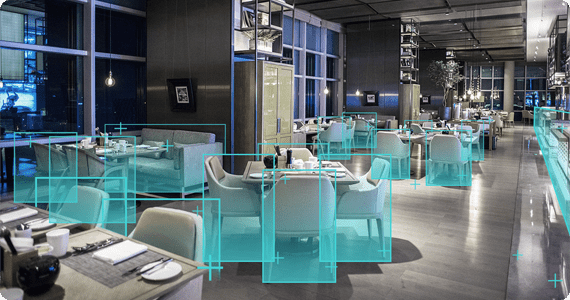
Robot Re-mapping
If Your Venue Layout or Environment Has Changed (Chargeable)
